
23:11 26/04/2024
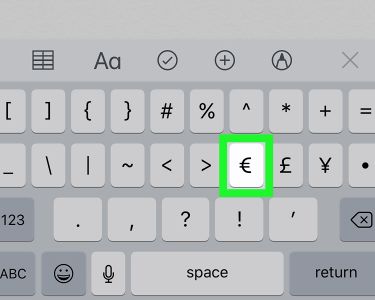
23:11 26/04/2024
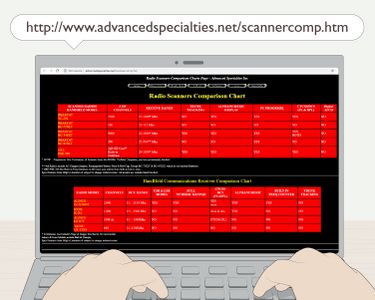
23:11 26/04/2024
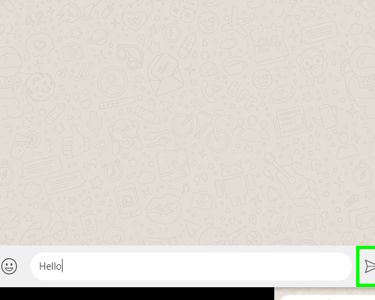
23:11 26/04/2024
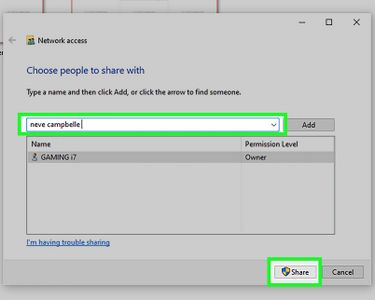
23:11 26/04/2024

23:11 26/04/2024

23:11 26/04/2024
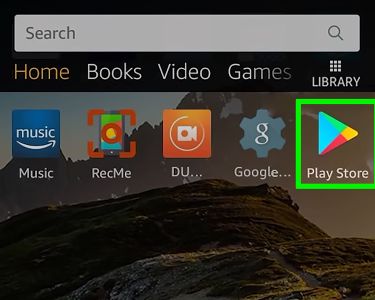
23:11 26/04/2024
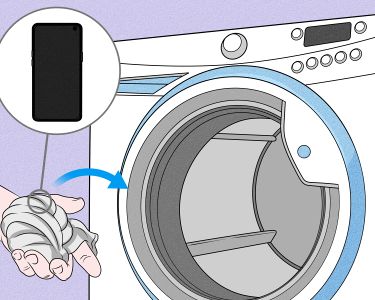
23:11 26/04/2024
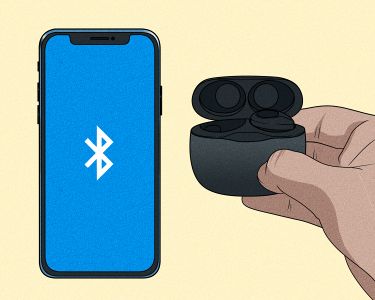
23:11 26/04/2024