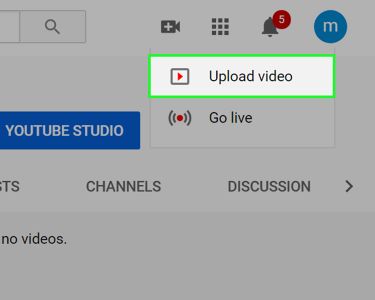
01:10 27/04/2024

01:10 27/04/2024

01:10 27/04/2024
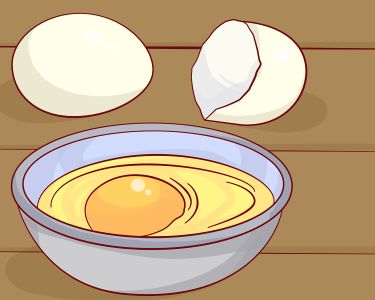
01:10 27/04/2024

01:10 27/04/2024
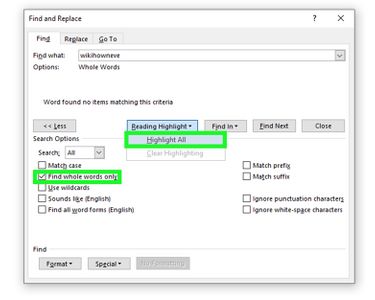
01:09 27/04/2024

01:09 27/04/2024
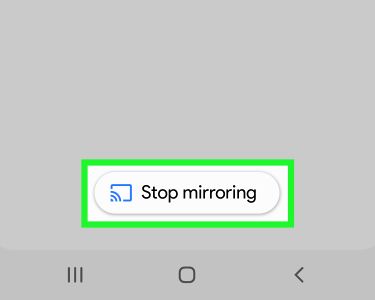
01:09 27/04/2024
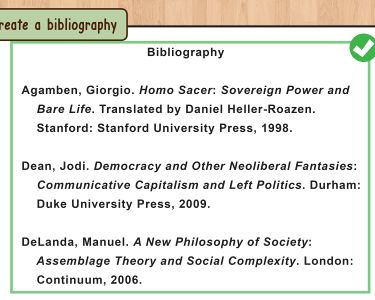
01:08 27/04/2024
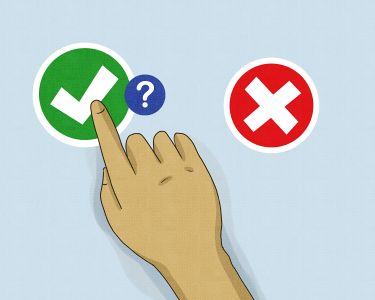
01:08 27/04/2024