
23:24 05/05/2024

23:24 05/05/2024

23:24 05/05/2024
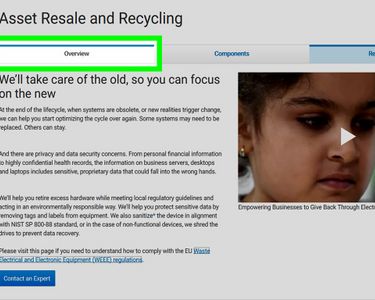
23:24 05/05/2024
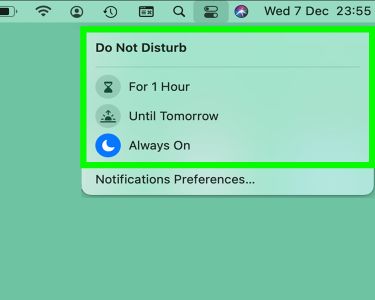
23:24 05/05/2024
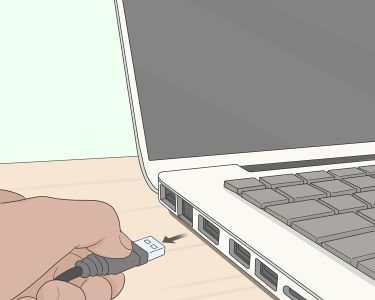
23:24 05/05/2024

23:24 05/05/2024

23:24 05/05/2024

23:24 05/05/2024
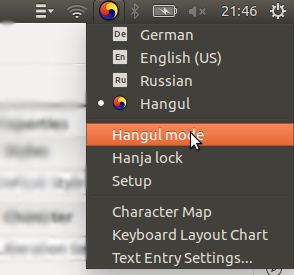
23:24 05/05/2024